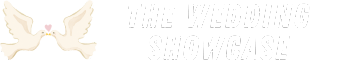Have you ever wished your wedding photos could be shared effortlessly with guests? Imagine a beautiful reception where everyone can scan a simple code and access all those cherished memories in an instant. It’s a modern twist that adds convenience and excitement to your special day.
Key Takeaways
- Simplified Photo Sharing: QR codes make it easy for wedding guests to access and download photos with a simple scan from their smartphones.
- Modern Guest Experience: Integrating QR codes enhances guest engagement, allowing them to relive memories and connect with one another during the celebration.
- Easy Creation Process: Creating a QR code involves selecting a suitable generator, uploading high-resolution photos to a digital album, and customizing the design to match your wedding theme.
- Best Practices Implementation: Effective QR code use includes smart placement on tables, invitations, and programs, testing for functionality, and providing clear scanning instructions for guests.
- Customization Options: Personalize QR codes by adding logos or colors that reflect your wedding’s aesthetics, making them both functional and visually appealing.
- Freedom of Access: Ensure the digital album settings allow all guests to view the photos without permission barriers, enhancing their overall experience.
Understanding QR Codes
QR codes simplify how you share wedding photos with guests. These codes link directly to online content, allowing easy access to valuable memories.
What Are QR Codes?
QR codes, or Quick Response codes, are two-dimensional barcodes. They store information in a grid pattern, which can be scanned using a smartphone camera. Unlike traditional barcodes, QR codes can hold more information, making them ideal for sharing links, text, or other digital content. For instance, you can encode a URL that leads directly to your wedding photo album.
How QR Codes Work
QR codes function by using light and dark squares to encode data. When you scan a QR code with your smartphone, the camera reads the pattern and translates it into a usable format. The process involves two steps:
- Scanning: Open your smartphone’s camera or a QR code scanning app and point it at the code.
- Accessing: If the code contains a URL, your phone shows a prompt. Tap the link to access the content instantly.
This technology ensures that your guests can view and download photos with just a quick scan, enhancing their experience at your wedding.
Benefits of Using QR Codes for Wedding Photos
Using QR codes for wedding photos offers several advantages that simplify sharing memories with guests. These codes provide instant access to photos, creating a seamless experience.
Easy Access to Photos
QR codes enable guests to access photos effortlessly. Scanning the code with a smartphone leads directly to a digital album. With just a quick scan, guests view and download photos anytime, without needing to search for links or navigate complex websites. This straightforward method encourages guests to share their experiences and memories on social media, enhancing the collective celebration.
Enhancing Guest Experience
Incorporating QR codes enriches the overall wedding experience. Guests can engage more with the event by having immediate access to photos. This engagement fosters conversation and connection as guests share memories together. Providing easy access to wedding photos can lead to increased excitement and enjoyment during the reception. Plus, it adds a modern touch to your wedding, showcasing your creativity and thoughtfulness in allowing guests to relive special moments.
How to Create QR Code for Wedding Photos
Creating a QR code for your wedding photos makes sharing them easy and fun for your guests. Follow these steps to ensure a smooth process.
Choosing a QR Code Generator
- Research Providers: Many free and paid QR code generators exist online. Look for one that allows link customization, tracking, and unlimited scans. Popular options include QR Code Generator and QRStuff.
- Select a Type: Choose the QR code type, often URL, that links to your digital wedding photo album. This is essential for accessing images directly.
- Check Reviews: Examine user feedback and ratings. A reliable generator ensures stability and quality.
Uploading Your Wedding Photos
- Create the Album: Use platforms like Google Photos, Dropbox, or a dedicated wedding website. Upload your wedding photos in high resolution for the best quality.
- Share the Link: Once uploaded, get a shareable link. Ensure the settings allow all guests to view the album without needing permission.
- Shorten the URL: Consider using a URL shortener to make the link more manageable. This can improve your QR code’s scannability.
- Design it: Many generators allow customization. Choose colors or add shapes that match your wedding theme. This enhances the visual appeal.
- Add a Logo: If desired, integrate a small logo or initials for personal branding. This adds an elegant touch that reflects your style.
- Test the Code: Always scan your QR code before printing or sharing. This ensures it directs to the correct album and functions smoothly.
- Save and Distribute: Download the QR code in a high-resolution format. Include it in your wedding invitation, programs, or display it at the reception.
By following these steps, you create an accessible and memorable way for your guests to enjoy your wedding photos.
Best Practices for Using QR Codes at Weddings
Using QR codes at weddings enhances the guest experience by providing easy access to wedding photos. Here are some best practices for optimizing QR code use during your big day.
Placement Ideas for QR Codes
- Guest Tables: Place QR codes on each table’s centerpieces. Guests can scan them while enjoying their meals.
- Photo Booths: Include QR codes near photo booths. This allows guests to directly access and share their favorites.
- Invitation Cards: Print QR codes on your invitations. This way, guests can preview what’s to come.
- Event Programs: Add QR codes to your wedding programs. They can link to a live feed of photos or videos taken throughout the day.
- Wedding Favors: Attach QR codes to wedding favors. This creates a lasting memory for guests, allowing them to revisit all photos.
- Test Beforehand: Always test your QR codes with multiple smartphones. Ensure they scan easily and lead to the correct link.
- Choose the Right Size: Make your QR codes at least 1 inch by 1 inch. This size is optimal for scanning from a short distance.
- Avoid Distortion: Avoid distorting the QR code’s design. Even minor alterations can affect scannability.
- Use High-Quality Printing: Print the QR codes on high-quality materials. This prevents blurriness and ensures clear scans.
- Provide Clear Instructions: Include a brief instruction on how to scan the QR code. Simple steps can help guests unfamiliar with QR codes.
Incorporating these best practices helps maximize the use of QR codes at your wedding, making it easier for guests to access and enjoy your beautiful memories.
Conclusion
Using QR codes for your wedding photos is a fun and modern way to enhance your guests’ experience. It makes sharing those precious moments effortless and encourages everyone to connect over the memories created that day.
By following the steps to create and implement your QR codes, you’ll ensure that everyone can easily access and enjoy your wedding album. Plus it adds a unique touch to your celebration that your guests will appreciate.
So go ahead and embrace this tech-savvy approach to capturing your special day. You’ll be glad you did when you see everyone reliving the magic of your wedding through those beautiful photos.
Frequently Asked Questions
What are QR codes and how do they work for wedding photos?
QR codes are two-dimensional barcodes that can store information, such as links to digital content. Guests can scan the QR code with their smartphone camera to quickly access and download wedding photos, enhancing their experience at the reception.
How do QR codes improve the wedding experience for guests?
QR codes offer instant access to a digital album, allowing guests to effortlessly view and download photos. This convenient method encourages social media sharing and helps guests engage more with the event, creating more meaningful connections.
What are the benefits of using QR codes for wedding photos?
Using QR codes allows guests to access photos without navigating complicated websites. This feature simplifies sharing experiences, boosts excitement during the reception, and showcases the couple’s creativity, making the event unforgettable for attendees.
How can I create a QR code for wedding photos?
To create a QR code, research various QR code generators online. Choose the appropriate type for photos, customize the design to fit your wedding theme, and test the code to ensure it works properly before sharing it with guests.
Where should I place QR codes at my wedding?
QR codes can be effectively placed on guest tables, near photo booths, on invitation cards, in event programs, and attached to wedding favors. Thoughtful placement ensures that guests easily notice them and can access the photos quickly.
What should I consider when using QR codes at weddings?
Consider testing the QR codes in advance, choosing a suitable size, avoiding distortion, and using high-quality printing. Additionally, provide clear instructions for guests who may not be familiar with how to scan QR codes for a smoother experience.