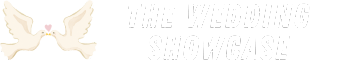Have you ever wondered where all those amazing wedding photos from your guests end up? It’s a common scenario: friends and family snap countless pictures throughout the day, but keeping track of them can feel overwhelming.
Key Takeaways
- Utilize Social Media Hashtags: Create a unique hashtag for your wedding to help gather guest photos easily and encourage sharing on social media platforms.
- Leverage Cloud Storage Services: Set up shared folders in cloud storage like Google Drive or Dropbox to allow guests to quickly upload their photos securely.
- Consider Wedding-Specific Apps: Use apps like Wedding Snap or WedPics to provide a centralized space for guests to upload photos, often with additional features that enhance the experience.
- Communicate Clearly: Inform guests about the chosen photo-sharing method in advance, ensuring they understand where and how to upload their photos.
- Set Guidelines and Encourage Participation: Provide simple instructions for sharing specific types of photos and remind guests during the event to capture and upload their memories.
- Enhance Guest Engagement: Involve guests in the photo-sharing process to foster a sense of community and encourage interaction, creating a richer experience for everyone involved.
Overview Of Wedding Photo Sharing
Wedding photo sharing simplifies the process of collecting guests’ images. Various options exist for creating a centralized space where everyone can upload their photos, making it easier for you to relive your special day.
Photo Sharing Platforms
- Social Media Hashtags
Create a unique hashtag for your wedding. Encourage guests to tag their photos with this hashtag. It allows you to easily find and view all images in one place. - Cloud Storage Services
Use services like Google Drive, Dropbox, or OneDrive. Set up a shared folder for guests to upload their photos. You control access, ensuring only invited guests can view and share the folder. - Wedding Websites
Many couples create wedding websites through platforms like The Knot or WeddingWire. These sites often include a dedicated section for guests to upload photos directly. - Event Apps
Consider using dedicated wedding apps such as Wedding Snap or Our Story. These apps provide a collaborative space for guests to share images and videos, often with additional features to enhance sharing.
- Communicate Clearly
Inform your guests about the chosen method for photo sharing well in advance. Share the hashtag or the link to the cloud folder in your invitations or wedding programs. - Set Guidelines
Make it easy for guests by providing simple instructions. Specify which types of photos you prefer, such as candid moments or group shots, to ensure a diverse collection. - Encourage Participation
Remind guests during the event to take pictures and upload them later. Highlight the fun of sharing memories together, which can boost participation.
By implementing these methods, you create a cherished collection of wedding photos that captures the joy of your special day, allowing everyone to relive those moments together.
Popular Platforms For Wedding Photo Uploads
Collecting and organizing wedding photos from guests can be seamless using various platforms designed for easy uploads. Here are popular options you can consider:
Social Media Trends
Many couples leverage social media to collect wedding photos. It’s important to choose a unique hashtag that reflects your wedding theme. Encourage guests to use this hashtag when posting on platforms like Instagram and Facebook. This method allows you to search for and gather all images in one place quickly. You can also create private groups or albums on these platforms, keeping photos accessible only to invited guests. Engage with posts by liking or commenting on them to make your guests feel appreciated.
Wedding-Specific Apps
Wedding-specific apps provide tailored solutions for photo sharing. Apps like WedPics and The Guest continue growing in popularity among couples. These platforms allow guests to upload photos directly to a shared album. You can customize the settings, ensuring privacy and controlling who sees the images. Features such as real-time uploads, editing tools, and the ability to add captions enhance the experience. Encourage guests to download these apps ahead of the event so they can start sharing photos as soon as the celebration begins.
Benefits Of Having Guests Upload Photos
Encouraging guests to upload wedding photos provides several key benefits, making the experience richer for everyone involved.
Instant Access To Memories
Guests can upload photos in real-time, giving you immediate access to a wider array of memories. Collecting images as the event unfolds allows you to relive moments like candid smiles, lively dance moves, and heartfelt speeches almost instantly. For example, using a wedding-specific app ensures that you and your guests can view and share memories right after they’re captured, rather than waiting for professional photos to be ready.
Enhanced Guest Engagement
Inviting guests to contribute photos fosters a sense of involvement and community. Guests feel more connected when they know their contributions are valued and part of the wedding narrative. Encouraging participation can lead to lively interactions, such as shared laughter over funny moments captured on camera. This engagement also promotes conversations among guests, as they recall and discuss their favorite moments together.
Tips For Encouraging Guest Participation
Engaging guests in sharing their wedding photos can create lasting memories for everyone. Here are some practical tips to boost participation and simplify the process.
Creating a Unique Hashtag
Creating a unique hashtag for your wedding makes collecting guest photos effortless. Choose a hashtag that reflects your names or wedding theme. For example, #JohnLovesJane2023. Promote this hashtag on signage at the venue, in invitations, and on your wedding website. Encourage guests to use it when posting pictures online. This way, all images tagged with your hashtag will be easy to search and view.
Providing Easy Upload Instructions
Providing clear upload instructions ensures guests know how to share their photos. Distribute a simple guide that outlines the process for each platform you choose. For instance, if using a wedding app, include detailed steps for downloading and uploading photos. If utilizing a cloud service, share links and explain how to upload images. Consider a handout with QR codes linked to your app or website, making it easy for guests to access upload instructions quickly.
Conclusion
By embracing these photo-sharing methods you can ensure that all those beautiful moments captured by your guests don’t get lost in the shuffle. Whether you choose a unique hashtag or a dedicated app the key is to make it easy and fun for everyone to participate.
Remember to communicate clearly with your guests about how they can share their photos and encourage them to get involved. This not only helps you gather a treasure trove of memories but also creates a sense of community among your loved ones.
So go ahead and set up your chosen method and watch as your wedding photos come to life through the eyes of your friends and family. You’ll cherish these shared moments for years to come.
Frequently Asked Questions
How can I organize wedding photos taken by guests?
To organize wedding photos from guests, consider using a unique social media hashtag, cloud storage services (like Google Drive or Dropbox), a wedding website section, or event apps designed for photo sharing. Clear communication with guests about these methods is essential for smooth collection.
What is the benefit of using a wedding photo sharing hashtag?
A wedding photo sharing hashtag helps collect all guest photos in one place. By encouraging guests to use a specific hashtag related to your wedding theme, you can easily search and gather images to cherish those memories.
Which apps are best for sharing wedding photos?
Popular apps for sharing wedding photos include WedPics and The Guest. These platforms allow guests to upload photos directly to a shared album with customizable privacy settings, streamlining the photo collection process during the event.
How do I encourage guests to participate in photo sharing?
Encourage participation by creating a unique hashtag, promoting it through signage and invitations, and providing clear upload instructions. Using QR codes for easy access to instructions can also enhance guest involvement during the celebration.
What are the advantages of guests uploading photos in real-time?
Real-time photo uploads give couples instant access to memorable moments, such as candid smiles and speeches. This fosters community engagement, allowing guests to relive and discuss their favorite experiences together, enriching the overall wedding atmosphere.