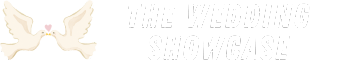Have you ever wished your wedding guests could easily access all those beautiful photos taken throughout your big day? Setting up a QR code for wedding photos is a simple and modern solution that makes sharing memories a breeze. Imagine your guests snapping their phones to instantly view and download pictures, creating a lasting keepsake from your celebration.
Key Takeaways
- Convenient Access: QR codes allow wedding guests to quickly view and download photos from your event, enhancing their experience.
- Customization Options: Personalize your QR code’s design with colors, logos, and frames to align with your wedding theme.
- Strategic Placement: Position QR codes at key locations like tables, guest books, and signage to make them easily accessible for guests.
- Effective Communication: Inform guests about how to use the QR codes through invitations, signage, and verbal announcements to ensure a seamless experience.
- Thorough Testing: Test the QR code with various devices and connections before the event to confirm functionality and accessibility.
- Cost-Effective Sharing: Using QR codes minimizes costs associated with printing and distributing physical photo albums, making it an economical choice for couples.
Understanding QR Codes for Weddings
QR codes simplify sharing wedding photos, making it effortless for guests to access and download pictures. These codes enhance the overall experience by offering a modern and convenient way to capture memories.
What is a QR Code?
A QR code, or Quick Response code, is a two-dimensional barcode that smartphones can easily scan. Unlike traditional barcodes, QR codes store a significant amount of information in a small space. When scanned, they can direct users to websites, videos, and other digital content. In the context of weddings, you can use QR codes to link directly to an online gallery of your wedding photos.
- Easy Access: Guests can quickly scan the QR code to access photos without navigating complex websites or apps.
- Instant Downloads: Instead of waiting for physical copies, guests can download their favorite images instantly.
- Cost-Effective: Saves money on printing and distributing physical photo albums.
- Customizable: QR codes can be designed to match your wedding theme, adding a personalized touch.
- Shareable: Guests can easily share the QR code with friends and family, expanding the reach of your wedding memories.
Using QR codes transforms how you share wedding photos, making it a fun and efficient way to keep the celebration alive.
Choosing the Right QR Code Generator
Selecting the right QR code generator is crucial for sharing your wedding photos seamlessly. Various options exist, each offering unique features and benefits tailored to your needs.
Popular QR Code Generators
- QR Code Monkey: This user-friendly tool allows custom logos and colors, making it a great choice for personalizing your wedding QR codes.
- QRStuff: This site offers unlimited scans and customizable designs. You can create static or dynamic codes, which helps in tracking engagement.
- GoQR: Known for its simplicity, GoQR provides quick code generation without the need for an account. Fast and efficient for quick setups.
- Canva: Ideal for those who want to combine design with functionality, Canva helps create stylish codes integrated into wedding invitations or signage.
- Unitag: This generator offers high customization. You can modify colors, shapes, and logos to match your wedding theme perfectly.
- Customization Options: Look for a generator that allows logo uploading and color adjustments. Tailored codes resonate better with guests.
- Tracking Capabilities: Choose a tool that offers analytics. Insights on how many guests scanned the code can enhance your understanding of engagement.
- Static vs. Dynamic Codes: Dynamic codes can be updated to link to new galleries or content without changing the code itself, providing flexibility after the event.
- Ease of Use: Pick a generator with a straightforward interface. A simple process saves time and reduces frustration during your busy wedding preparations.
- Cost: While many generators offer free options, premium features may come at a cost. Evaluate if the additional features justify the expense based on your needs.
Designing Your Wedding Photo QR Code
Designing your wedding photo QR code involves several considerations to ensure it reflects your unique style and meets your guests’ needs.
Customization Options
Customization options for your QR code can enhance its aesthetic appeal and align with your wedding theme. You can adjust colors, shapes, and logos. Here are some specifics:
- Color Schemes: Select colors that complement your wedding palette. Most QR code generators allow you to change the code’s foreground and background colors.
- Logos: Upload your wedding logo or monogram to add a personal touch. Placing it in the center helps guests recognize your branding immediately.
- Frames: Consider using a decorative frame around the QR code. This adds a visually engaging element that draws attention while keeping the code scannable.
- Patterns: Some tools provide options for patterns or gradients. These options can make your QR code more visually interesting without sacrificing functionality.
Best Practices for Visual Appeal
Implementing best practices ensures your QR code is both visually appealing and effective. Consider the following tips:
- Size Matters: Make your QR code large enough for easy scanning. A size of at least 2 x 2 inches works well for printed materials.
- Contrast: Use high-contrast colors to enhance readability. Dark codes on light backgrounds or vice versa are easiest to scan.
- Test Before Printing: Always test the QR code before finalizing it. Scan it with various devices to ensure it directs users to the desired content seamlessly.
- Placement Considerations: Place the QR code where guests can easily find it. Consider areas like the reception tables, photo booths, or wedding programs.
- Incorporate into Décor: Integrate the QR code into your overall wedding décor. For example, you might display it on a sign next to a photo display or include it in your wedding favors.
By following these design and customization tips, you’ll create a QR code that not only serves its purpose but also enhances your wedding’s overall aesthetic and experience for guests.
Integrating QR Codes into Your Wedding
Integrating QR codes into your wedding smoothly enhances guest experiences and keeps the memories alive. Here are key areas to focus on when utilizing QR codes.
Where to Place the QR Codes
Placing QR codes strategically ensures guests can easily access wedding photos. Consider these locations:
- Table Settings: Place a QR code card at each table. Ensure it’s visible and easy to scan during the reception.
- Guest Book: Include QR codes on pages of your guest book. This way, guests can browse photos while writing messages.
- Signage: Use large signs at the venue entrance or near photo booths. Bright colors and simple designs attract attention.
- Favors: Add QR codes to wedding favors. This personal touch gives guests a special keepsake linked to your wedding photos.
Informing Guests About the QR Code
Informing guests about how to use the QR codes makes the experience seamless. Take these steps:
- Pre-Wedding Communication: Mention the QR code in your invitations or wedding website. Explain its purpose and how to use it.
- Signage at the Venue: Place easy-to-read signs near the QR codes. Include instructions like “Scan to view wedding photos!”
- Verbal Announcements: During the reception, make an announcement. Remind guests how they can access photos and share the code with others.
- Table Hosts: Consider assigning a few friends or family members as QR code hosts. They can assist guests with scanning and encourage photo sharing.
Proper integration of QR codes helps guests engage with your wedding in a modern and memorable way.
Testing Your QR Code Before the Wedding
Testing your QR code before the wedding ensures guests enjoy a seamless experience accessing your memories. It’s crucial to verify that everything works properly.
Steps to Ensure Functionality
- Scan the Code: Use multiple smartphones to scan the QR code. Ensure it leads to the correct photo gallery or website.
- Check Compatibility: Test with different apps. Some smartphones may require specific scanning applications.
- Confirm Accessibility: Ensure the link is accessible from various networks, including Wi-Fi and cellular data.
- Test Multiple Times: Scan at different times and locations to see if the code consistently works. This checks for any potential connectivity issues.
- Code Doesn’t Scan: Check the size and contrast. If the code is too small or blends into the background, guests may struggle to scan it.
- Link Not Working: Verify that the URL is accurate and entered correctly in the QR code generator.
- Network Issues: Remind guests to check their internet connection. If a guest can’t scan, host a backup method, such as a printed URL.
- Photo Accessibility: Ensure that the photo gallery settings allow public access. If it’s private, guests can’t view it without proper permissions.
Testing these elements helps create a hassle-free experience for you and your guests on your special day.
Conclusion
Setting up a QR code for your wedding photos is a fantastic way to enhance your guests’ experience. It makes sharing and accessing those precious memories so much easier. By customizing the code to fit your wedding theme and strategically placing it throughout the venue, you can create a seamless way for everyone to relive the day.
Don’t forget to test everything beforehand to ensure a smooth experience. With a little planning and creativity, you’ll not only preserve your memories but also make it fun for your guests to engage with your wedding photos. Embrace this modern solution and enjoy every moment of your special day!
Frequently Asked Questions
What are the benefits of using QR codes for sharing wedding photos?
Using QR codes for sharing wedding photos offers numerous benefits, including easy access for guests, instant downloads of images, and cost-effectiveness by eliminating physical albums. You can customize the codes to match your wedding theme and allow guests to share them, enhancing the overall experience and preserving memories.
How does a QR code work?
A QR code is a two-dimensional barcode that smartphones can scan to access digital content. When guests scan the code with their smartphone camera, they are directed to a link containing the wedding photos, making it simple for them to view and download their favorite images.
What should I consider when choosing a QR code generator?
When selecting a QR code generator, consider customization options like logo uploads and color adjustments. Also, look for tracking capabilities to analyze engagement, and decide between static and dynamic codes based on your needs. Popular choices include QR Code Monkey, QRStuff, and Canva.
How can I customize my wedding photo QR code?
You can customize your wedding photo QR code by adjusting the color scheme, uploading your wedding logo, or adding decorative frames and patterns. Ensure that the final design complements your wedding theme while maintaining readability.
Where should I place QR codes at my wedding?
Strategic placements for QR codes can include table settings, guest books, signage, and wedding favors. This ensures easy access for guests and helps them share their favorite moments from the day without hassle.
How can I help guests use QR codes at my wedding?
To help guests use QR codes, provide clear instructions before the wedding via invitations or your wedding website. Additionally, offer signage at the venue, make verbal announcements during the reception, and assign helpers to assist guests with any questions regarding the QR codes.
Why is testing the QR code before the wedding important?
Testing the QR code before the wedding ensures that it functions correctly. Verify its functionality by scanning it with various smartphones and apps, checking network compatibility, and testing several times to fix potential issues. This helps create a hassle-free experience for guests.
What troubleshooting tips can I follow for QR code issues?
Common troubleshooting tips include ensuring the QR code is large enough and has good contrast for readability. Check the accuracy of the link, examine network connectivity, and review photo accessibility settings. Addressing these concerns can prevent issues during the event.