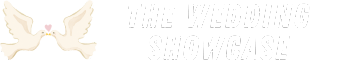Have you ever wished for an easy way to share wedding photos with your guests? Creating a QR code for your wedding pictures can be a fun and modern solution. Imagine everyone being able to access a beautiful online gallery just by scanning a code at your reception.
Key Takeaways
- Understanding QR Codes: QR codes are a modern and efficient way to share wedding photos, allowing guests instant access to your online gallery by simply scanning a code.
- Convenience and Cost-Effectiveness: Using QR codes eliminates the need for physical albums while being a free and minimal-effort solution for sharing images.
- Customization Options: Personalizing your QR code with colors, logos, and shapes adds a unique touch to your wedding, but ensure scannability.
- Strategic Placement: Position QR codes on invitations and at the reception to maximize visibility and engagement, complemented by clear instructions for use.
- Online Sharing Platforms: After the event, consider platforms like Google Photos or Dropbox for easy sharing and collaboration among guests.
- Encouraging Engagement: Boost participation by promoting the QR code visibility, providing clear instructions, and potentially incentivizing guests to share their favorite photos using a unique hashtag.
Understanding QR Codes
QR codes, or Quick Response codes, serve as a modern way to share information quickly. These scannable squares store data that smartphones can access instantly.
What Is a QR Code?
A QR code is a two-dimensional barcode containing information. It’s composed of black squares arranged on a white grid. When you scan it with your smartphone, it directs you to text, URLs, or contact details. For wedding photos, it links guests directly to your online gallery, making access easy and efficient.
- Convenience: Guests can quickly access photos without fumbling through physical albums or flash drives.
- Cost-Effective: Creating QR codes is free and requires minimal effort compared to printing and distributing physical materials.
- Real-Time Sharing: By sharing a code, guests can view and download photos shortly after the event.
- Eco-Friendly: QR codes reduce the need for paper, allowing for a more sustainable wedding experience.
- Engagement: Interactive elements like a QR code encourage guests to participate actively in sharing memories.
Using QR codes makes sharing wedding photos a seamless experience for you and your guests.
Creating Your QR Code
Creating a QR code for your wedding photos involves a few straightforward steps. You’ll need to select a generator, customize the code, and test it before printing.
Choosing a QR Code Generator
Selecting a reliable QR code generator is crucial. Many free and paid options are available online. Popular choices include:
- QR Code Monkey – User-friendly and allows for customization.
- QRStuff – Offers various data types and high-resolution downloads.
- GoQR.me – Simple interface, ideal for quick code creation.
Choose one that fits your needs. Make sure it provides error correction to ensure scans work even if the code’s slightly damaged.
Customizing Your QR Code Design
Personalizing your QR code adds a special touch for your wedding. Here’s how to customize:
- Color – Use colors that match your wedding theme. Many generators let you select background and foreground colors.
- Logo – Upload your wedding logo or initials to place in the center of the QR code.
- Shape – Adjust the code shape for a unique look, if your generator allows it.
Remember to keep enough contrast for scannability. After customizing, download your QR code in a high-resolution format, ready for printing on invitations or signage.
Implementing QR Codes for Wedding Photos
Using QR codes enhances the experience of sharing wedding photos by providing easy access for your guests. You can place these codes strategically on invitations and display them at the reception for maximum engagement.
Placing QR Codes on Invitations
Include your QR code directly on wedding invitations for instant access to your online photo gallery. Choose a prominent spot, such as the bottom corner or back of the invitation, ensuring it’s visible but doesn’t overshadow your design.
- Use a Clear Call-to-Action: Add a short phrase like “Scan to view our wedding photos” near the QR code. This encourages guests to take action.
- Ensure High Visibility: Opt for a contrasting color for the QR code against the invitation background. This ensures guests can easily scan it without any hassle.
- Test Before Printing: Always test the QR code with a smartphone to confirm it links correctly to your online gallery. If it doesn’t work, adjust the design or generator settings.
Displaying QR Codes at the Reception
Positioning QR codes at the reception allows guests to access photos during the event, enriching their experience.
- Create Signage: Design signs featuring the QR code alongside your wedding hashtag. Place these signs at strategic locations, like the guestbook table and dessert station.
- Consider Guest Flow: Place QR codes where guests congregate. High-traffic areas ensure more guests notice and scan the code.
- Provide Instructions: Include brief instructions below the QR code, such as “Scan to view photos” or “Join our photo gallery.” This guidance helps less tech-savvy guests participate easily.
- Monitor with Your Photographer: Ask your photographer to remind guests to check the QR code throughout the event, ensuring they share and capture memories instantly.
Implementing QR codes transforms how guests engage with your wedding photos, making the experience memorable and fun.
Sharing Wedding Photos
Sharing wedding photos becomes effortless with QR codes. Guests can access a digital gallery just by scanning the code, making it easy to relive memories from your special day.
Online Platforms for Photo Sharing
Several online platforms facilitate photo sharing after your wedding. Consider these options:
- Google Photos: Upload images, create albums, and share links with guests. It allows unlimited storage for compressed images and easy collaboration.
- Dropbox: Provides a secure way to store and share photos. Guests can upload their own images, enhancing the collection.
- Pinterest: Curate boards to showcase your wedding photos. This visual platform invites guests to pin and share their favorite moments.
- Flickr: Offers ample storage and a community feel. Organize photos into sets and enable guests to comment on each image.
Choose a platform that aligns with your needs and preferences for an organized photo-sharing experience.
Tips for Encouraging Guests to Use the QR Code
Enhancing engagement with your QR code can increase photo sharing. Implement these strategies:
- Promote Visibility: Place QR codes on all wedding materials, including invitations, programs, and signage. Ensure they stand out with contrasting colors.
- Clear Instructions: Use simple language to guide guests on how to scan the code. Phrases like “Scan this code to view our wedding photos!” clearly communicate the purpose.
- Engage During the Event: Ask your photographer to remind guests to scan the code throughout the day. This creates buzz and encourages participation.
- Incentivize Scanning: Consider hosting a contest. Ask guests who scan the code to post their favorite photo with a unique wedding hashtag for a chance to win a small prize.
These tactics can boost participation and make sharing wedding photos a fun and memorable activity for everyone involved.
Conclusion
Using QR codes for your wedding photos is a fantastic way to make sharing memories easy and enjoyable. Your guests will appreciate the convenience of accessing a beautiful gallery with just a quick scan. Plus it adds a modern touch to your special day.
By following the steps to create and personalize your QR code you can ensure it fits perfectly with your wedding theme. Remember to place the codes in visible areas and provide clear instructions so everyone can join in the fun.
With a little planning you’ll create a seamless experience that encourages your loved ones to engage with your wedding photos long after the celebration ends. Enjoy every moment and happy sharing!
Frequently Asked Questions
What is a QR code, and how is it used for wedding photos?
A QR code (Quick Response code) is a two-dimensional barcode that can be scanned by smartphones. For weddings, it links guests directly to an online gallery of photos, allowing them to easily access and share memories from the event.
How do I create a QR code for my wedding photos?
To create a QR code, select a reliable QR code generator like QR Code Monkey or QRStuff. Customize your code, test its function, and download it in a high-resolution format for use on invitations or signage.
What are the benefits of using QR codes at weddings?
Using QR codes offers numerous benefits, including convenience for guests, cost-effectiveness, real-time photo sharing, eco-friendliness by reducing paper use, and increased engagement by encouraging guests to participate in sharing memories.
How can I make my QR code more appealing?
You can personalize your QR code by adjusting its colors to match your wedding theme, adding a logo or your initials, and modifying its shape for a unique look while ensuring there is enough contrast for easy scanning.
Where should I place QR codes at my wedding?
Place QR codes prominently on invitations and create signage at the reception. High-traffic areas are ideal, and including clear calls-to-action and instructions will help guests know to scan them.
How can I encourage guests to use the QR code?
Increase visibility by putting QR codes in prominent places, providing clear instructions, engaging them during the event, and offering incentives like contests to encourage participation and sharing of memories.
What online platforms can I use to share photos after the wedding?
Popular online platforms include Google Photos, Dropbox, Pinterest, and Flickr. These platforms can enhance the photo-sharing experience, allowing guests to access and save memories post-event easily.