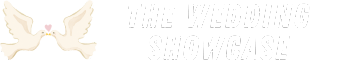Have you ever wished for an easy way to share your wedding photos with guests? Picture this: your friends and family snapping pictures at your big day, but how do you ensure everyone gets to see them? That’s where QR codes come in handy.
Key Takeaways
- Convenient Sharing: QR codes provide an effortless way for guests to access wedding photos, enhancing their overall experience.
- Instant Digital Access: Guests can instantly view digital albums without needing physical copies, saving time and resources.
- Cost-Effective Solution: Creating QR codes is free, eliminating printing costs and allowing for seamless sharing of memories.
- Engagement Opportunities: QR codes encourage guest interaction with your wedding website, integrating features like RSVPs and gift registries.
- Creative Customization: Personalizing your QR code adds a unique touch and aligns with your wedding theme, while ensuring it remains scannable.
- Strategic Placement: Display QR codes at various locations, such as invitations and reception areas, to maximize visibility and encourage guest participation.
Understanding QR Codes
QR codes provide a convenient way to share information quickly. They’re simple to create and can enhance the experience for your wedding guests.
What Is a QR Code?
A QR code, or Quick Response code, is a two-dimensional barcode. You scan it with a smartphone camera to access information quickly. QR codes can link to websites, videos, or photos. This flexibility makes them ideal for sharing wedding memories.
- Easy Sharing: Guests can scan QR codes to access wedding photos effortlessly.
- Instant Access: No need for physical copies; guests get immediate access to digital albums.
- Cost-Effective: Creating a QR code is free. You save on printing costs and share photos without extra expenses.
- Engagement: QR codes can encourage guests to interact with your wedding website, showcasing additional content like RSVP or gift registries.
- Unique Experience: QR codes add a modern touch, making your wedding memorable for tech-savvy guests.
Utilizing QR codes for your wedding enhances convenience, engagement, and cost efficiency, ensuring that everyone can relive the special moments captured on your big day.
How to Create a QR Code for Wedding Photos
Creating a QR code for your wedding photos simplifies sharing your special memories with guests. Follow these steps to ensure your code is functional and easy to use.
Step-by-Step Guide
- Choose the Photos: Select the wedding photos you want to share. Consider creating a digital album with highlights of the day.
- Upload the Photos: Use a cloud storage service like Google Drive, Dropbox, or a wedding website to upload your chosen photos. Make sure the sharing settings allow guests to view them.
- Copy the Link: After uploading, copy the shareable link from the cloud storage or wedding website. This link provides access to the album.
- Generate the QR Code: Visit a QR code generator website, such as QRCode Monkey, QR Stuff, or GoQR.me. Paste your link into the designated box.
- Customize the Code: Personalize your QR code by choosing colors or adding a logo or design. Keep the code simple for easy scanning.
- Download the Code: Download the QR code image to your device. Save it in a high-resolution format for printing.
- Test the Code: Scan the QR code with a smartphone to verify it works. Ensure it redirects to your photo album as intended.
Choosing the Right QR Code Generator
Selecting the right QR code generator is crucial for creating a professional-looking code. Look for these features:
- Customization Options: Choose a generator that allows color changes and logo uploads for branding.
- Analytics: Use a generator that provides tracking. This feature shows how many times guests accessed the code, offering insights into engagement.
- Ease of Use: Opt for a user-friendly interface that simplifies the creation process, even for those who aren’t tech-savvy.
- Reputation: Select a trustworthy generator with good reviews. Reliable ones ensure your code remains functional without expiry.
Following these steps creates a seamless experience for sharing wedding photos, allowing your guests to relive your special day effortlessly.
Customizing Your QR Code
Customizing your QR code makes it stand out and fits your wedding theme. Personalization enhances the visual appeal and adds a lovely touch to the overall experience for your guests.
Designing Your QR Code
Design your QR code to reflect your wedding style. Use different colors and shapes that match your wedding colors or theme. Most QR code generators allow you to customize the background and foreground colors. Consider adding elements like floral designs or monograms. A unique QR code is more inviting and less likely to be overlooked. Ensure that the design remains scannable, as functionality is essential.
Adding a Call to Action
Incorporate a clear call to action (CTA) with your QR code to guide guests on what to do next. Phrases like “Scan to View Our Wedding Photos” or “Join Us in Celebrating Our Day!” can provide clarity and encouragement. Place the QR code strategically at the wedding venue—on table cards, signage, or photo displays. An effective CTA boosts engagement and ensures more guests access and enjoy your memories.
Sharing Your QR Code
Sharing your QR code effectively ensures guests can easily access wedding photos. Strategic placement and inviting prompts can enhance engagement.
Where to Display QR Codes at Your Wedding
- Invitation Cards: Include the QR code on save-the-dates or wedding invitations. This encourages early access to photos.
- Welcome Signs: Position the QR code at entrance points or welcome tables, making it visible as guests arrive.
- Table Centerpieces: Incorporate the code onto table cards or centerpieces, sparking curiosity during the reception.
- Photo Booths: Display the QR code near photo booth setups, giving guests a way to access their images quickly.
- Reception Areas: Place the code at food stations or gift tables for casual interaction, maximizing visibility.
- Clear Call to Action: Add a simple instruction, like “Scan to View Our Wedding Photos,” near the QR code.
- Engagement Incentives: Highlight things like exclusive access to behind-the-scenes photos or a chance to win a prize for scanning.
- Show Demonstrations: If possible, have a family member or friend demonstrate scanning the code during the reception.
- Reminders During Speeches: Ask the MC or family members to remind guests about the QR code throughout the event.
- Follow-Up Communication: Send a thank-you email including the QR code and a message to encourage sharing.
This approach creates a seamless experience for guests, making it easier to relive wedding moments.
Conclusion
Using QR codes for sharing your wedding photos is a fantastic way to keep those cherished memories alive. It not only simplifies the process for your guests but also adds a modern twist to your special day.
By following the steps to create and customize your QR code you can ensure that everyone has easy access to the beautiful moments captured. Remember to make it visually appealing and strategically place it around your venue for maximum engagement.
With a little creativity and planning you’ll create an unforgettable experience that your loved ones will appreciate long after the wedding is over. Happy sharing!
Frequently Asked Questions
What are QR codes and how can they be used for sharing wedding photos?
QR codes, or Quick Response codes, are two-dimensional barcodes that can be scanned with a smartphone camera. They provide an easy way to share wedding photos with guests by linking directly to digital albums, making it simple for friends and family to access and relive memories from the big day.
Why should I use QR codes for my wedding?
Using QR codes allows for easy sharing of wedding photos, instant access to digital albums, and eliminates printing costs. They engage tech-savvy guests and add a modern touch to the wedding experience, making it memorable for everyone involved.
How do I create a QR code for wedding photos?
To create a QR code, first select the wedding photos you want to share and upload them to a cloud storage service. Then, use a reliable QR code generator to create the code. Look for customization options, analytics, and ease of use to ensure a smooth sharing experience.
Can QR codes be customized for the wedding theme?
Yes, QR codes can be customized to match your wedding theme by changing colors, shapes, and incorporating designs like floral elements or monograms. Make sure the code remains scannable while enhancing its visual appeal.
Where should I display QR codes at the wedding?
Display QR codes on invitation cards, welcome signs, table centerpieces, photo booths, and reception areas. A clear call to action (CTA) and strategic placement boost visibility and help guests easily access shared wedding photos.
How can I encourage guests to use the QR code?
Encourage guests by demonstrating how to scan the code during the reception, providing clear instructions, and reminding them throughout the event. Offering engagement incentives, like exclusive behind-the-scenes photos, can increase interest and participation.
Can I follow up with guests after the wedding using QR codes?
Absolutely! Sending thank-you emails that include the QR code is a great way to follow up. This allows guests to revisit wedding memories and reinforces engagement even after the event has concluded.