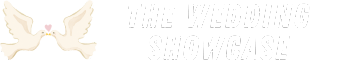Are you feeling overwhelmed by the thought of addressing all those wedding invitations? You’re not alone! For many couples, this task can feel tedious and time-consuming, but it doesn’t have to be. With a little creativity and the right tools, you can make beautiful address labels that add a personal touch to your invites.
Key Takeaways
- Efficiency and Time-Saving: Using address labels significantly cuts down the time spent addressing wedding invitations compared to handwriting each one, allowing you to focus on other wedding preparations.
- Enhanced Presentation: Neatly designed labels contribute to a polished look, reflecting the wedding theme and making a great first impression on guests.
- Error Reduction: Printing labels minimizes the risk of mistakes in guest addresses, ensuring correct delivery of invitations and reducing delays.
- Material Considerations: Select appropriate paper types (label sheets, cardstock, vellum) and printers (inkjet, laser) based on your desired label quality and wedding style.
- Personalization Options: Incorporate unique designs, fonts, colors, and graphics to create bespoke labels that resonate with your wedding theme, adding a personal touch for your guests.
- Organized Process: Utilize spreadsheets for managing guest addresses and plan for return address labels to maintain consistency and ensure undelivered invitations return to you.
Importance Of Address Labels For Wedding Invitations
Address labels play a crucial role in the wedding invitation process. They ensure that your guests receive their invitations promptly and without confusion. Here are some key reasons why using address labels matters:
Saves Time
Address labels save time compared to handwriting each address. By printing labels, you can quickly prepare your invitations for mailing. This efficiency lets you focus on other wedding details.
Enhances Presentation
Neatly designed address labels enhance the overall presentation of your invitations. They add a polished look and reflect your wedding theme, making a great first impression on your guests. Custom designs also add a personal touch, setting the tone for your celebration.
Reduces Errors
Printed labels minimize the risk of errors in guest addresses. Handwritten addresses can lead to mistakes, which may cause delays or missed invitations. Using labels helps ensure correct delivery, allowing you to double-check each address before printing.
Simplifies the Process
Labels simplify the addressing process, especially for large guest lists. They streamline the organization and keep everything in one place. You can easily create a spreadsheet with your addresses and print directly from it.
Provides Consistency
Using address labels ensures consistency in format and style. Each label appears uniform, enhancing the overall professionalism of your invitation suite. Consistency presents a cohesive look, which is particularly important for formal events like weddings.
Creates a Keepsake
Custom address labels can become a memorable piece of your wedding. Guests may keep the labels as a souvenir, reminding them of your special day. This small touch adds sentimental value to the overall experience.
By integrating address labels into your wedding invitation process, you can achieve efficiency, style, and accuracy while enhancing your overall wedding presentation.
Materials Needed
Creating address labels for your wedding invitations requires a few essential materials. By gathering the right items, you can streamline the process and ensure a polished final product.
Paper Types
Choosing the right paper is crucial for the look and feel of your address labels. Consider the following options:
- Label Sheets: Pre-cut sheets that work with most printers. Look for options designed for inkjet or laser printers.
- Avery Labels: Popular brand offering a variety of label sizes and finishes. Their templates simplify printing.
- Cardstock: Thicker than standard paper, cardstock adds a sturdy feel. You can easily cut it into the desired label size.
- Vellum: A translucent option that adds an elegant touch. Ideal for a more formal wedding invitation.
Choose a paper type that complements your wedding theme and style.
Printer Options
Selecting an appropriate printer can impact the quality of your address labels. Consider these printer options:
- Inkjet Printers: Great for vibrant colors and detailed prints. Ensure the printer supports the paper type you selected.
- Laser Printers: Known for quick printing and sharper text. They work well with heavyweight label sheets.
- Home Printers: Convenient for small quantities. Ensure they can handle label sheets efficiently.
- Professional Printing Services: Ideal for larger guest lists or intricate designs. They provide high-quality finishes with less hassle.
Assess your printing needs and choose a printer that aligns with your requirements.
Step-By-Step Guide To Making Address Labels
Creating address labels for wedding invitations can enhance their overall appeal while saving you time. Follow these steps to ensure beautiful and accurate labels that reflect your wedding theme.
Designing Your Labels
- Choose a Template: Start with a label template that matches your design preferences. Software like Microsoft Word, Canva, or Avery’s online design tool offers many customizable options.
- Select Fonts: Pick fonts that align with your wedding style. For a classic look, use elegant, script fonts. For a modern vibe, choose clean, sans-serif fonts. Ensure readability since guests need to easily recognize the information.
- Incorporate Colors and Graphics: Use colors that fit your wedding palette. Add simple graphics, like floral designs or monograms, to personalize the labels. Keep the design cohesive with your invitations.
- Input Address Information: Clearly type each guest’s name and address. Double-check for accuracy by comparing it with your guest list. Formatting should be consistent, using the same alignment and spacing for all labels.
- Print a Test Label: Print one sample label on plain paper to review size and design. Make adjustments as needed for alignment and appearance before mass printing.
- Choose Label Sheets: Buy high-quality label sheets that match your design. Select sheets compatible with your printer—inkjet or laser. Common options include sheets from Avery or similar brands.
- Set Printer Preferences: Adjust your printer settings to match the label sheet size. Use the ‘Label’ option if available, ensuring the right print quality for a professional finish.
- Load the Labels: Place label sheets in your printer according to the manufacturer’s instructions. Ensure they’re loaded correctly to prevent misprinting or jams.
- Print the Labels: Print the entire batch after confirming the test label looks satisfactory. Monitor printer performance to catch any issues that might arise.
- Peel and Apply: Once printed, carefully peel each label from the sheet. Apply to the envelopes, ensuring placement is straight and centered.
By following these steps, you can create elegant and precise address labels for your wedding invitations, combining efficiency with style.
Tips For Personalizing Your Address Labels
Choose the Right Font
Choose a font that reflects your wedding theme. Elegant scripts work well for formal weddings, while playful fonts fit casual celebrations. Use a maximum of two different fonts for consistency.
Incorporate Colors
Incorporate colors that match your wedding palette. For instance, if your wedding features blush pink and gold, use those colors in your labels. This creates a cohesive look across all wedding materials.
Add a Personal Touch
Add a personal touch by including your wedding date or a small logo. This detail can make your address labels memorable for guests. Consider using a unique monogram to enhance personalization.
Utilize Graphics or Icons
Utilize graphics or icons that resonate with your theme. Floral designs, hearts, or wedding bells can enhance the visual appeal. Ensure the graphics are simple enough not to overwhelm the text.
Test Layout and Design
Test your layout before printing in bulk. Print a few labels to ensure text clarity, color accuracy, and graphic placement. Adjust any elements that seem off to achieve the best final product.
Keep it Legible
Keep the text legible by ensuring sufficient contrast with the background. Dark text on a light background or vice versa boosts readability. Avoid overly decorative designs that could hinder legibility.
Use Quality Labels
Use quality label sheets to prevent issues during application. High-quality labels stick better and are less likely to smudge or tear. Choose a finish that suits your style, such as matte or glossy, depending on your theme.
Organize Your Address List
Organize your address list in advance. Use a spreadsheet to manage guest names and addresses efficiently. Double-check for accuracy to avoid misaddressing invitations.
Consider Label Sizes
Consider label sizes that fit your envelopes well. Measure your envelopes before selecting labels to ensure a proper fit. A good rule of thumb is to leave a margin around the label for an elegant appearance.
Plan for Return Address
Plan for a return address label if you’re mailing invitations. Use the same design elements from the primary labels for a consistent look. This detail helps ensure that any undelivered invitations find their way back to you.
Conclusion
Creating address labels for your wedding invitations can be a fun and rewarding experience. With the right approach and a touch of creativity you can transform a daunting task into an enjoyable part of your wedding planning.
By following the steps outlined and personalizing your labels to reflect your unique style you’ll not only save time but also add a special flair to your invitations. Remember that these little details can make a big impact on the overall presentation of your wedding.
So gather your materials get inspired and let your creativity shine. Your guests will appreciate the thoughtful touch and you’ll feel proud knowing you added a personal element to your special day.
Frequently Asked Questions
Why is creating address labels important for wedding invitations?
Creating address labels enhances the presentation of wedding invitations, making them more visually appealing. They save time by allowing couples to print addresses instead of handwriting each one. Furthermore, address labels reduce the risk of errors, simplify the process for large guest lists, and maintain a consistent look and feel throughout the invitation suite.
What materials are needed to create address labels?
To create address labels, you’ll need label sheets, cardstock, or vellum that matches your wedding theme. It’s also important to have a suitable printer such as an inkjet or laser printer. Quality label sheets and appropriate fonts and colors are essential for achieving the desired appearance of your labels.
How do I personalize my wedding address labels?
You can personalize your address labels by choosing fonts and colors that reflect your wedding theme. Consider incorporating graphics, wedding dates, or unique monograms. Test different layouts for clarity and ensure the text is legible. Organizing your address list in advance will also help streamline the process.
What is the best printer for wedding address labels?
For printing wedding address labels, inkjet printers are ideal for vibrant colors, while laser printers offer sharp text. If you’re printing small quantities, a home printer works well. For larger guest lists or complex designs, consider using professional printing services for a polished finish.
How can I ensure accuracy when creating address labels?
To ensure accuracy, double-check address information before printing. It’s beneficial to print test labels to catch any errors early. Additionally, using quality label sheets and adjusting printer settings can help achieve a clean presentation. Organizing your guest list in advance also aids in accuracy.