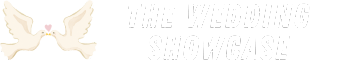Have you ever found yourself scrolling through a friend’s wedding photos and wishing you could see the ones your friends snapped? You’re not alone. Many guests capture unforgettable moments that often go unnoticed, leaving you wanting more.
Key Takeaways
- Utilize Unique Hashtags: Create a memorable wedding hashtag to encourage guests to tag and share photos across social media, making it easy to locate memories from your special day.
- Leverage Photo Sharing Apps: Use dedicated apps like Wedpics, Google Photos, or Dropbox to create shared albums where guests can upload and access photos in a centralized location.
- Create Group Chats: Use instant messaging apps like WhatsApp or Telegram to facilitate real-time photo sharing among guests, fostering a sense of community during and after the event.
- Explore Online Platforms: Establish a dedicated section on your wedding website for photo uploads, allowing guests to share their favorite moments in an organized manner.
- Capture with Photo Booths: Set up a photo booth at the venue to provide guests with instant physical keepsakes while encouraging them to share digitally using your wedding hashtag.
- Prioritize Privacy Settings: Ensure comfort by managing privacy settings, inviting discussions around photo sharing preferences, and monitoring content shared on social media.
Ways Wedding Guests Can Share Photos
You can share wedding photos using various methods. Here are the most popular options:
Social Media Hashtags
Create a unique wedding hashtag. Inform guests during the ceremony or reception. This allows everyone to tag their photos, making them easy to find.
Online Photo Sharing Platforms
Use online platforms like Google Photos or Dropbox. Set up a shared album and send invitations to your guests. They can upload their pictures directly.
Instant Messaging Apps
Leverage messaging apps like WhatsApp or Telegram. Create a group chat specifically for sharing photos during and after the wedding. This keeps everyone connected.
Dedicated Photo Apps
Consider downloading dedicated photo-sharing apps like Wedpics. These apps allow guests to upload and view photos in a private space. It’s straightforward and fun for everyone involved.
Photo Booths
Set up a photo booth at the venue. Guests can take pictures and instantly print them out. You can also collect digital copies from the booth’s memory card.
Wedding Website
If you have a wedding website, create a photo gallery section. Encourage guests to upload their memories. This keeps everything organized and easily accessible.
Using these methods, you’ll collect a wide array of candid moments captured by your guests, providing a fuller view of your celebration.
Popular Photo Sharing Apps
Using photo sharing apps simplifies the process of collecting candid wedding moments from guests. These platforms offer convenience, organization, and ease of access, ensuring everyone can enjoy the full spectrum of memories from the celebration.
Benefits of Using Apps
- Centralized Storage: Apps keep all photos in one place, making it easy for couples and guests to find shared images.
- Ease of Use: Many apps require little technical knowledge, allowing all guests to participate without hurdles.
- Real-Time Sharing: Guests can upload and view photos instantly, capturing moments as they unfold.
- Privacy Settings: You can control who sees the photos, ensuring only invited guests have access.
- Customizable Features: Some apps offer unique filters or layouts, adding a creative touch to shared memories.
- Wedpics:
- Designed for weddings, this app allows guests to upload photos directly to your album. You can customize settings and share updates easily.
- Google Photos:
- This sturdy platform offers unlimited photo storage and easy sharing options. Guests can contribute to a shared album, accessible to everyone invited.
- Dropbox:
- Dropbox provides secure file storage and sharing. Create a specific folder for your wedding photos, and guests can upload images easily.
- Instagram:
- Create a unique wedding hashtag. Guests can post their photos with the tag, making it simple to find and share specific memories.
- Snapchat:
- Use a custom geofilter for your wedding. Guests can take and share pictures with a special filter, instantly branding photos from the day.
Choose the app that best suits your needs to foster a rich collection of memories from your wedding.
Creating a Wedding Hashtag
Creating a wedding hashtag helps guests share their photos efficiently. It makes it easy to find and enjoy all the candid moments captured throughout your celebration.
Importance of a Unique Hashtag
A unique hashtag serves several essential purposes. It creates a centralized location for photos, allowing you to see what friends and family captured during your wedding. It encourages guests to share their images on social media while ensuring those memories stay organized and easily accessible. Additionally, a well-crafted hashtag can add a personal touch, reflecting your personalities as a couple.
Tips for Choosing the Right Hashtag
Choose a hashtag that’s easy to remember and spell. Combining your names or initials with a fun word related to your wedding will work well. For example, if your names are Jane and John, you could use #JaneAndJohnTieTheKnot or #JohnAndJaneGetHitched.
Check social media platforms to ensure your hashtag isn’t already in use. This prevents confusion and guarantees your photos go to the right place. Make it short and simple—aim for under 30 characters to keep it versatile for various posts.
Test your hashtag by searching for it online. This helps you find existing tags and see how it looks in potential posts. When you finalize your choice, share it with your guests ahead of time so they know to use it. Promoting your hashtag during the event—through signs or on place cards—reminds guests to snap and share their photos.
Photo Sharing via Social Media
Sharing wedding photos on social media opens up new avenues for guests to contribute special moments. It allows for real-time sharing and creates a living record of the event as it unfolds. Here’s how to make the most of social media for photo sharing.
Platforms to Consider
- Instagram: Use a unique wedding hashtag. Guests can tag their photos or stories with your hashtag, making it easy to find all shared moments in one place.
- Facebook: Create a private event page or group. This setup allows guests to upload photos without privacy concerns, and everyone can enjoy the shared memories.
- Snapchat: Utilize custom geofilters for the event. These filters add a fun touch to photos and help identify them as part of your wedding.
- Google Photos: Share an album link with guests. This lets everyone upload their photos directly to a central location, keeping everything organized.
- WhatsApp: For smaller guest lists, use group chats. Guests can quickly share photos with each other, fostering a sense of camaraderie and making it easy to gather everyone’s contributions.
Privacy Considerations
Consider privacy to ensure your guests feel comfortable sharing.
- Choose the Right Settings: Set social media accounts to private, or use private groups for sharing. This way, only invited guests can view the photos.
- Communicate Expectations: Let your guests know if you’re okay with photos being shared publicly. Clear guidelines help them understand what’s acceptable.
- Respect Guest Wishes: Some guests may prefer not to have their photos shared on social media. Respect their choices by checking in with them beforehand.
- Monitor Content: Keep an eye on the shared photos. If any images make you uncomfortable, address them directly with your guests.
By leveraging social media effectively, you can create a vibrant collection of shared memories from your wedding, fostering connection and celebration among friends and family.
Other Creative Sharing Options
Exploring unique ways to share wedding photos enhances the overall experience for guests. Consider these creative sharing options to ensure everyone contributes to the memory bank.
Photo Booths
Photo booths provide a fun, interactive way for guests to capture moments. Set up a designated area with props and a backdrop. Guests can snap pictures individually or in groups. A photo booth can be equipped with instant print features, allowing guests to take home tangible memories. To enhance sharing, include a sign encouraging guests to post their favorites online using your unique wedding hashtag. This collects both instant and spontaneous shots.
Shared Cloud Albums
Shared cloud albums streamline photo sharing post-event. Platforms like Google Photos or Dropbox enable you to create a dedicated album where guests upload pictures directly.
- Create the Album: Set up a cloud album before the wedding day.
- Share the Link: Send the album link to guests through invites or during the event.
- Encourage Uploads: Remind guests to upload their photos after the event, promoting engagement.
This method ensures all candid moments are gathered and easily accessible to everyone, preserving the memories from multiple perspectives.
Conclusion
Sharing photos from your wedding can create lasting memories and a sense of connection among guests. By using a unique hashtag or dedicated photo-sharing apps, you can easily gather those candid moments that often get overlooked.
Encouraging your friends and family to share their photos not only enriches your wedding album but also allows everyone to relive the joy of the day. With a little planning and the right tools, you’ll have a treasure trove of memories to look back on for years to come. Enjoy the process and celebrate all the beautiful moments captured by your loved ones!
Frequently Asked Questions
What are candid wedding photos and why are they important?
Candid wedding photos are spontaneous shots taken by guests that capture genuine emotions and moments during the event. They add a personal touch and often depict feelings and interactions that formal photos might miss, making them valuable for preserving memories.
How can guests share their candid wedding photos?
Guests can share their photos by using a wedding hashtag on social media, uploading them to online photo-sharing platforms like Google Photos or Dropbox, using instant messaging apps for group shares, or utilizing dedicated apps like Wedpics for easy collection.
What is a wedding hashtag and how does it work?
A wedding hashtag is a unique phrase or name that guests use when posting photos online. It helps centralize all shared photos, making it easy for couples and guests to find and appreciate candid moments captured throughout the event.
What are the best apps for sharing wedding photos?
Popular apps include Wedpics for wedding-centric sharing, Google Photos for unlimited storage, Dropbox for secure file sharing, Instagram for social media exposure, and Snapchat for fun geofilters. These apps simplify photo collection and enhance sharing experiences.
How do I create an effective wedding hashtag?
To create an effective wedding hashtag, make it memorable and easy to spell, ensure it’s not already in use, keep it concise, and promote it during the event through signage or announcements to encourage guests to share.
Why is privacy important when sharing wedding photos?
Privacy is crucial to respect guests’ wishes and ensure a comfortable sharing environment. Couples should set appropriate privacy settings on sharing platforms, communicate expectations with guests, and monitor shared content to maintain a respectful atmosphere.
What are some creative ways to collect candid photos at a wedding?
Some creative options include setting up a photo booth with fun props, using a unique wedding hashtag for Instagram, and creating shared cloud albums on platforms like Google Photos or Dropbox for direct photo uploads from guests.