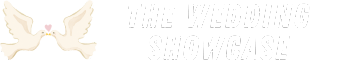Have you ever wished your wedding photos could be easily shared with all your guests? Imagine everyone being able to scan a simple code and access a gallery of memories from your special day. It’s a fun and modern way to keep those cherished moments alive.
Key Takeaways
- Simplified Sharing: QR codes provide an easy way for guests to access wedding photos by simply scanning a code with their smartphones.
- Cost-Effective Solution: Utilizing QR codes can reduce printing costs, allowing you to share an entire photo album online instead of multiple printed photos.
- Enhanced Engagement: Adding QR codes creates an interactive experience at your wedding, allowing guests to connect with the event digitally.
- Convenient Access Control: You can manage access to your wedding photos by sharing QR codes only with selected guests, ensuring privacy.
- Effective Implementation: Place QR codes in strategic locations, such as on invitations or table settings, to maximize guest interaction and photo sharing.
- Troubleshooting Tips: Ensure QR codes are clear, optimally sized, and tested beforehand to avoid scanning issues and enhance usability for all guests.
Understanding QR Codes
QR codes are quick-response codes that let you store and share information effortlessly. This technology offers a modern solution for sharing wedding photos with guests, allowing them to access a gallery with just a scan.
What Are QR Codes?
QR codes are two-dimensional barcodes that can hold various types of information. These codes consist of black squares arranged on a white grid. You can scan them using a smartphone camera, leading users directly to a link, a PDF, or any digital content. You can create unique QR codes for your wedding, which can direct guests to photo galleries, itineraries, or even RSVP links.
- Easy Access: Guests can view wedding photos instantly by scanning a QR code with their smartphones.
- Cost-Effective: Instead of printing many photos, share a single code that links to the entire album online.
- Convenience: Avoid paper waste. QR codes eliminate the need for physical prints and let guests access photos anytime.
- Engagement: Add an interactive element to your wedding. Guests love using technology to connect with memories.
- Privacy Control: You can set access restrictions. Share the code only with those you want to have access to the photos.
These benefits make QR codes an ideal choice for sharing wedding moments in a tech-savvy way.
Steps to Create a QR Code for Wedding Photos
Creating a QR code for wedding photos allows guests quick access to your special memories. Follow these straightforward steps to get started.
Choosing a QR Code Generator
- Research available options: Look for reliable QR code generators like QRCode Monkey, QRStuff, or QR Code Generator. Select a tool that fits your needs.
- Verify features: Ensure the generator supports image uploads and offers customization options.
- Check for pricing: Many generators are free, but some may charge for advanced features or analytics.
Uploading Your Wedding Photos
- Select your photos: Choose a reliable platform to host your wedding photos, such as Google Photos, Dropbox, or a dedicated wedding website.
- Create a shareable link: After uploading, generate a shareable link for the photo gallery. This link will be embedded in your QR code.
- Test the link: Before proceeding, click on the link to confirm it works correctly and displays your photos as intended.
- Enter the link into the generator: Copy and paste your shareable link into the QR code generator.
- Add personalization: Customize the design by selecting colors, shapes, or adding a logo. Many generators allow you to adjust aesthetics.
- Generate your QR code: Click “Create” or “Generate” to produce your QR code. Save it in a high-resolution format to maintain quality when printed.
Following these steps, you can easily create a functional and visually appealing QR code to share your wedding photos with guests.
Best Practices for Implementing QR Codes at Weddings
Using QR codes at weddings enhances the guest experience and streamlines photo sharing. Below are practical strategies to maximize their effectiveness.
Placement Ideas for QR Codes
Include QR codes at various locations:
- On Invitations: Print your QR code on wedding invitations for early access.
- On Table Settings: Place the code on table cards for easy access during the reception.
- At Photo Booths: Display the QR code near the photo booth, encouraging guests to download their images.
- In Programs: Incorporate the code in your ceremony programs for instant access to photos.
- At the Guest Book: Position the QR code near the guest book, inviting guests to scan it as they sign in.
Ensuring Easy Scanning for Guests
- High Visibility: Position the QR code where guests can easily see and access it.
- Optimal Size: Ensure the QR code is large enough—approximately 3 x 3 inches—so guests can scan without hassle.
- Clear Instructions: Provide simple scanning instructions next to the QR code, like “Scan to view wedding photos!”
- Minimize Glare: Use matte paper or materials to avoid reflection that obstructs scanning.
- Test Beforehand: Scan the code yourself during setup to confirm it works properly and directs to the correct link.
By implementing these best practices, you enhance the accessibility and enjoyment of your wedding photos for all guests.
Troubleshooting Common Issues
Creating and using QR codes for wedding photos can sometimes lead to issues. Here’s how to resolve common problems.
Scanning Problems
Scanning issues may occur when guests attempt to access your QR code. Ensure the QR code is clear and doesn’t have any blurriness. Provide ample lighting in the area where the QR code is displayed. Test the code with multiple devices to confirm its functionality. If guests still experience trouble, suggest they open their smartphone’s camera app and point it at the code. Most modern smartphones recognize QR codes automatically.
Code Customization Challenges
Customization options can sometimes complicate QR code creation. When personalizing your QR code, ensure that key elements remain visible. Avoid using colors that blend into the background. Stick to high-contrast combinations, like a dark code on a light background. Additionally, test the QR code after customization to ensure it scans properly. Some generators may limit certain decorative features, so explore different tools if you encounter restrictions.
Conclusion
Creating a QR code for your wedding photos is a fantastic way to share memories with your guests. It not only adds a modern touch to your special day but also makes it easy for everyone to access those cherished moments.
By following the steps outlined in this guide and keeping best practices in mind, you can ensure a seamless experience for your guests. Whether it’s on invitations or table settings, placing your QR code thoughtfully will enhance engagement and enjoyment.
So go ahead and embrace this tech-savvy approach to sharing your wedding photos. Your guests will appreciate the convenience and creativity, and you’ll have a beautiful way to relive your special day together.
Frequently Asked Questions
What are QR codes and how do they work for wedding photos?
QR codes are two-dimensional barcodes that store information. Guests can scan these codes with their smartphones to quickly access wedding galleries, itineraries, or RSVP links. This method makes it easy to share and view wedding photos digitally.
How do I create a QR code for wedding photos?
To create a QR code for wedding photos, choose a reliable QR code generator. Upload your photos to a hosting platform, and generate a shareable link. Enter this link into the QR code generator, personalize your design, and save the code in a high-resolution format.
What are the benefits of using QR codes for sharing wedding photos?
Using QR codes provides easy access for guests, cost-effectiveness by reducing print needs, and convenience by minimizing paper waste. They enhance engagement through interactive technology and allow hosts to control privacy by restricting photo access.
Where should I place QR codes at my wedding?
QR codes can be placed in various locations, such as invitations, table settings, near photo booths, in ceremony programs, and by the guest book. Strategic placement ensures guests can easily find and scan them.
What should I consider to ensure QR codes are easily scanned?
To ensure easy scanning, place QR codes in high visibility areas, use optimal sizes, and provide clear instructions. Avoid glare and test the QR code beforehand to confirm it works across different devices.
What common issues might I face with QR codes at weddings?
Common issues include scanning problems, which can arise from unclear or poorly lit QR codes. Additionally, customization challenges may occur; ensure high contrast colors are used to maintain visibility of key elements.
How can I troubleshoot QR code scanning problems?
To troubleshoot scanning issues, ensure the QR code is clear and well-lit. Test it across various devices to confirm functionality. If problems persist, consider recreating the code and ensuring it maintains key visibility factors.