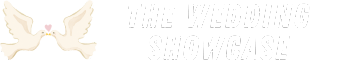Have you ever wondered how to collect those amazing wedding photos your guests snapped during your big day? It’s a common challenge for couples who want to capture every moment but can’t be everywhere at once.
Key Takeaways
- Guest Photos Enhance Your Album: Collecting photos from guests provides a unique perspective, capturing candid moments that enrich the narrative of your wedding day.
- Encourage Participation Creatively: Use photo sharing cards and social media hashtags to invite guests to contribute their images, making it easier for them to engage with your request.
- Utilize Cloud Storage and Apps: Platforms like Google Drive and dedicated wedding apps streamline the collection process, keeping photos organized and easily accessible.
- Communicate Post-Wedding: Send thank you notes and reminders to guests—expressing gratitude while gently encouraging them to share their photos ensures you gather cherished memories.
- Set Up a Shared Album: Create a dedicated album where guests can upload their photos, offering clear guidelines to enhance organization and ease of use.
- Regular Reminders are Key: Keep the communication lines open after the wedding with reminders, allowing guests time to share their photos and making sure you don’t miss any precious moments.
Understanding the Importance of Guest Photos
Guest photos offer a unique perspective on your wedding day. They capture candid moments that professional photographers might miss. These images reflect the joy, emotions, and spontaneous interactions between guests.
Collecting guest photos adds depth to your wedding album. You gain a fuller narrative of the day’s events. While the photographer focuses on posed shots, guests capture behind-the-scenes moments. This creates a more comprehensive visual story.
Guest contributions foster connection. When friends and family share their photos, it strengthens bonds. You create a sense of community, as loved ones engage in sharing memories.
Research shows that couples often express happiness over candid photos received from guests. These images provide authentic memories, often becoming favorites in personal collections. For example, a close friend’s snapshot of a heartfelt toast may evoke stronger emotions than a perfectly staged picture.
By encouraging guests to share their photos, you enhance the overall experience. Utilizing their unique perspectives enriches your wedding memories, making them truly special.
Creative Ways to Encourage Guests to Share Photos
Encouraging guests to share photos from your wedding enhances your collection of memories. Here are effective methods to make that happen.
Designing a Photo Sharing Card
Design a photo sharing card to include in your wedding invitations or place at each table. Clearly state your desire for guests to contribute their photos. Include simple instructions, such as how to upload images online or where to send them. Providing a QR code can make it easy for guests to share their pictures directly to a designated online folder or your email.
Utilizing Social Media Hashtags
Create a unique wedding hashtag for guests to use when posting photos on social media. Clearly display the hashtag on signs throughout the venue. Remind guests in your program or during speeches to tag their posts accordingly. This method allows you to easily search and gather all images related to your wedding on platforms like Instagram or Facebook. Using a catchy or funny hashtag will encourage more participation, so make it memorable.
Tools and Platforms for Collecting Photos
Collecting wedding photos from guests is easier with the right tools and platforms. Here’s how you can streamline the process.
Cloud Storage Solutions
Cloud storage solutions offer a convenient way for guests to upload photos. Services like Google Drive, Dropbox, and OneDrive allow you to create shared folders specifically for your wedding.
- Create a Folder: Set up a folder with a clear name, like “Your Wedding Photos.”
- Share Access: Send the link to your guests via email or a group message. Ensure the settings allow for uploads.
- Provide Instructions: Include simple steps on how to upload photos. This keeps everything organized.
Using cloud storage keeps photos secure and easily accessible. Guests can add their images from anywhere, ensuring you gather a wide range of moments.
Dedicated Wedding Apps
Dedicated wedding apps simplify photo collection with features tailored for this purpose. Popular options include Wedshoots and WeddingSnap, which facilitate sharing and viewing guest photos.
- Choose an App: Research and select an app that fits your needs. Look for features like easy navigation and group sharing.
- Invite Guests: Share the app link with your guests, asking them to join your photo album. This can be done via email or a wedding website.
- Encourage Sharing: Remind guests to upload photos throughout the day. You can mention this during speeches for added encouragement.
These apps often allow you to see all the guest photos in one place, making it simple to curate your wedding album later.
Using a combination of cloud storage solutions and dedicated wedding apps maximizes your chances of collecting a diverse collection of wedding photos from your guests.
Communicating with Guests Post-Wedding
Communicating with guests after the wedding is essential for collecting those cherished photos. Engage with them promptly to express gratitude and remind them to share their memories.
Sending Thank You Notes
Sending thank you notes is a thoughtful way to acknowledge guests’ presence and gifts. Include a personal message that mentions specific aspects of the celebration you enjoyed together. Here’s how to do it:
- Choose a Format: Use handwritten notes for a personal touch or digital cards for convenience.
- Personalize Each Note: Mention their unique contributions, like a funny story or a special moment you shared.
- Include a Reminder: Politely remind them to share their wedding photos. You can say something like, “We’d love to see the moments you captured! Please share your photos using [specific platform or hashtag].”
- Send Within Three Months: Aim to send your thank you notes within three months of the wedding to show appreciation and maintain connections.
Setting Up a Shared Album
Setting up a shared album encourages guests to contribute their photos easily. Follow these steps to create an organized space for everyone’s memories:
- Choose a Platform: Select a cloud storage service (like Google Drive, Dropbox, or a dedicated wedding app).
- Create an Album: Set up a folder titled “Wedding Photos” and label it with the wedding date.
- Share Access: Send an invitation link to your guests via email or social media. Include clear instructions on how to upload photos.
- Set Upload Guidelines: Suggest that guests organize their files by categories, like “Ceremony,” “Reception,” or “Candid Moments.”
- Regular Reminders: Send a reminder through email or social media a few weeks after the wedding. Keep the album link active for a few months to give everyone ample time to upload.
By effectively communicating with your guests and setting up a shared album, you maximize your chances of collecting a treasure trove of wedding memories.
Conclusion
Collecting wedding photos from your guests can truly enhance your memories of the big day. By encouraging participation through creative methods like photo sharing cards and a fun wedding hashtag, you can capture those candid moments that mean so much.
Utilizing platforms for easy uploads and maintaining communication with your guests post-wedding ensures you won’t miss out on any cherished memories. Remember to express your gratitude and remind them to share their photos.
With a little effort and planning, you’ll have a beautiful collection of photos that reflect the joy and love shared on your special day. Enjoy reliving those moments as you look through the unique perspectives your loved ones captured!
Frequently Asked Questions
How can couples encourage guests to share their wedding photos?
Couples can encourage photo sharing by designing a photo-sharing card to include in invitations or placing it at each table. This card should have clear instructions on how to upload images online, potentially using a QR code for convenience. Creating a unique wedding hashtag for guests to use on social media is another effective strategy, as it makes it easier to find all related photos.
What are some popular platforms for collecting guest photos?
Popular platforms for collecting guest photos include cloud storage solutions like Google Drive, Dropbox, and OneDrive. Couples can create a shared folder for guests to upload their images. Additionally, dedicated wedding apps such as Wedshoots and WeddingSnap provide tailored features that facilitate photo sharing and viewing among guests.
Why are guest photos important for a wedding album?
Guest photos are important because they capture candid moments that professional photographers might miss. These images reflect genuine emotions and interactions, adding depth to the wedding album. Couples often cherish these spontaneous shots, which can evoke stronger feelings than posed photos, enhancing the overall visual story of their special day.
How should couples communicate with guests after the wedding for photo collection?
Couples should promptly thank guests for attending and remind them to share their wedding photos. Sending personalized thank-you notes is a thoughtful way to acknowledge their presence and gifts while including a gentle reminder to share memories. Regular communication keeps the photo-sharing process engaging and encourages contributions.
What is the best way to organize shared wedding photo albums?
To organize shared wedding photo albums, couples should choose a user-friendly platform and create an organized album. They can share access with guests and provide clear upload guidelines to keep everything tidy. Regular reminders can also help ensure guests have ample time and motivation to contribute their photos.