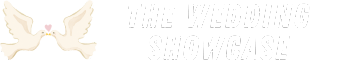Have you ever flipped through a friend’s wedding photo book and felt a wave of nostalgia? Those beautiful memories captured in one place can tell a story like no other. But when it comes to creating your own wedding photo book, the task can feel overwhelming.
Don’t worry. This article will guide you through the simple steps to craft a stunning photo book that reflects your special day. You’ll learn how to select the best photos, choose a layout that fits your style, and add personal touches that make it truly yours. By the end, you’ll have a keepsake that you and your loved ones will cherish for years to come.
Key Takeaways
- Selecting the right photos is crucial; focus on key moments from your wedding day and organize them chronologically for an engaging narrative.
- Choose a theme and layout that reflects your style, considering options like classic, modern, rustic, or romantic designs to enhance storytelling.
- Use editing techniques to improve photo quality, such as cropping distractions and adjusting brightness and contrast.
- Incorporate personal touches like captions, quotes, and carefully chosen fonts to deepen the emotional connection to your memories.
- Evaluate printing options carefully, comparing online services, local shops, and professional photographers while considering paper types and binding styles.
- Proofread and finalize each detail of your photo book, ensuring consistency and visual appeal before sending it off for printing.
Selecting Your Photos
Selecting the right photos for your wedding photo book is crucial. You want to capture the essence of your special day and evoke lasting memories.
Choosing the Right Moments
Identify key moments that define your wedding. Prioritize images of the ceremony, first kiss, and couple portraits. Include candid shots of guests enjoying the celebration. These moments reflect emotions like joy, love, and laughter. Aim for a variety of images that represent different parts of the day, ensuring a diverse and engaging collection.
Organizing by Events
Organize your photos by specific events for clarity. Start with pre-wedding preparations, followed by the ceremony, reception, and any other significant activities. This chronological approach helps tell the story of your day. Use clear labels or sections for each event. It makes searching through your photo book easier for anyone flipping through it.
Designing the Layout
Designing a wedding photo book involves making choices that showcase your special day beautifully. A well-thought-out layout enhances the storytelling and emotional impact of your photos.
Choosing Themes and Styles
Selecting a theme ties the book together visually. Consider these options:
- Classic: Use traditional elements like black and white or sepia-toned photos.
- Modern: Opt for sleek designs and vibrant colors for a contemporary look.
- Rustic: Incorporate natural textures, like wood backgrounds and earth tones.
- Romantic: Focus on soft colors, elegant fonts, and floral designs.
Choose a style that reflects both your personality and the wedding’s atmosphere. This theme will guide your photo selection and layout choices.
Tips for Effective Page Design
Creating an effective page design involves careful arrangement of photos and text. Follow these tips:
- Balance: Distribute images evenly across the pages. Pair wide shots with close-ups for variety.
- White Space: Leave space around photos and text to prevent clutter. This approach emphasizes key elements.
- Captions: Add brief captions to provide context. Mention locations, names, or special moments.
- Consistent Formatting: Use the same font and sizes throughout the book. This consistency creates a cohesive look.
- Page Progression: Organize pages to maintain a logical flow. Start with preparations, move to the ceremony, and end with the reception.
By keeping these design principles in mind, you create a visually pleasing wedding photo book that tells your unique story.
Editing and Enhancements
Editing transforms your collection of wedding photos into a polished, compelling narrative. Applying various techniques enhances the emotional impact and personal touch.
Basic Photo Editing Techniques
Use basic photo editing techniques to improve the visual quality of your images.
- Crop Images: Crop unnecessary distractions out of the frame. Focus on the key subjects, such as the couple or memorable moments.
- Adjust Brightness and Contrast: Balance brightness and contrast to add depth. Increase brightness for dark images and adjust contrast to highlight details.
- Apply Filters Sparingly: Use filters to give photos a distinct look, but apply them sparingly. A subtle filter can enhance without overpowering the image’s natural beauty.
- Remove Blemishes: Utilize retouching tools to remove spots or blemishes. This creates a clearer, more polished photo.
These adjustments can lead to a more professional appearance and elevate the storytelling of your photo book.
Adding Text and Personal Touches
Incorporate text and personal touches to make your wedding photo book uniquely yours.
- Include Captions: Add captions to explain special moments. Use short, engaging descriptions for each photo, like “Our first dance” or “A candid laugh with friends.”
- Choose Fonts Wisely: Select fonts that match the wedding theme. Consider elegant scripts for romantic themes or clean, modern fonts for contemporary styles.
- Add Quotes or Song Lyrics: Include meaningful quotes or favorite song lyrics. Personalize your book by connecting these elements to specific events or emotions from the day.
- Design Custom Pages: Utilize page design tools for backgrounds and layouts. Consider adding collages that combine multiple images on one page for impactful storytelling.
Adding these elements not only enhances visual appeal, but also creates a deeper connection to the memories captured within your wedding photo book.
Printing Options
Choosing your printing options matters in creating a beautiful wedding photo book. A variety of services and materials exist, each contributing to the overall look and feel of your keepsake.
Comparing Print Services
You can select from several print services, each offering unique features. Popular services include:
- Online Services: Websites like Shutterfly, Mixbook, and Snapfish provide user-friendly interfaces. They allow you to design and customize your photo book online.
- Local Print Shops: Visiting a nearby print shop lets you see samples before ordering. Personal interaction can also provide guidance on design choices.
- Professional Photographers: Some photographers offer photo book services as part of their packages. This option ensures high-quality prints and cohesive design.
Compare the costs, turnaround times, and available customization options to find the service that fits your needs.
Paper and Binding Choices
Selecting the right paper and binding significantly impacts your photo book’s durability and appearance. Consider the following options:
- Paper Types: Choose between glossy and matte finishes. Glossy paper enhances colors, while matte paper offers a more subdued look and reduces glare.
- Binding Styles: Options include hardcover, softcover, and lay-flat bindings. Hardcover provides durability and a polished look, while softcover is more lightweight. Lay-flat binding allows seamless spreads for panoramic photos.
Evaluate your design and personal preferences to make the best selections. Quality materials add to the emotional value of your wedding photo book, creating a lasting treasure.
Finalizing Your Photo Book
Finalizing your photo book involves ensuring every detail aligns with your vision. Focus on refining your work before sending it off for printing.
Proofreading and Making Adjustments
Proofread each page for spelling and grammatical errors. Check captions, dates, and quotes for accuracy. Adjust any photo placements for optimal visual appeal. Ensure key moments like the first dance or cake cutting stand out. Review alignment and consistency in font choices and sizes. If possible, ask a friend to provide feedback for fresh insights. Small changes can have a big impact on the overall presentation.
Preparing for Printing
Assess your chosen printing service’s specifications. Confirm the file format, resolution, and color settings required. Research options for different sizes and layouts, from standard to custom dimensions. Choose between paper types, such as glossy for vibrant colors or matte for a softer look. Evaluate binding choices, like hardcover for durability or lay-flat options for easy viewing. Review the final product digitally to catch any last-minute details before printing. Validate ordering timelines to ensure prompt delivery for your special occasion.
Conclusion
Creating a wedding photo book is a wonderful way to preserve the magic of your special day. By thoughtfully selecting photos and designing your book with care you can turn a collection of images into a beautiful narrative that tells your love story.
Remember to add personal touches that reflect your style and the emotions you felt. Whether it’s through captions quotes or unique layouts your photo book will become a cherished keepsake for years to come.
So gather those precious memories and start crafting a stunning wedding photo book that captures the joy laughter and love of your celebration. You won’t regret it!
Frequently Asked Questions
What is the emotional impact of wedding photo books?
Wedding photo books evoke nostalgia by capturing significant moments from the special day. They serve as cherished keepsakes, allowing couples to relive their emotions and memories, making them a meaningful addition to their wedding journey.
How do I choose the best photos for my wedding photo book?
Select key moments that define your day, such as the ceremony, first kiss, and candid guest shots. Aim for a variety of images that capture different parts of the day, and consider organizing them chronologically for a clear story flow.
What layout should I use for my wedding photo book?
Choose a theme that reflects your personality and wedding style, like classic or modern. Balance images on each page, use white space to avoid clutter, and maintain a consistent format to enhance storytelling and visual appeal.
How can I edit my wedding photos for the book?
Use basic editing techniques such as cropping for focus, adjusting brightness and contrast, and removing blemishes. Apply filters sparingly to maintain clarity. These edits can enhance the emotional storytelling of your photo book.
What printing options are best for a wedding photo book?
Consider online services like Shutterfly or local print shops. Evaluate cost, turnaround time, and customization options. Opt for durable materials like gloss or matte paper and choose a binding style that fits your desired aesthetic.
How can I finalize my wedding photo book before printing?
Proofread all text, check for errors, and ensure captions are accurate. Review the layout for optimal visual appeal, confirm specifications with the printing service, and conduct a final digital review to catch any last-minute details.