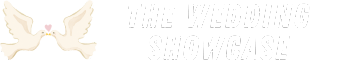Have you ever wished your wedding photos could be shared effortlessly with all your guests? Imagine the joy of letting everyone access those beautiful memories with just a quick scan. Setting up a QR code for your wedding photos is a simple yet effective way to make sharing easy and fun.
Key Takeaways
- Effortless Photo Sharing: QR codes provide an easy and modern way for guests to access wedding photos with just a scan, enhancing the sharing experience.
- Immediate Access: Guests can view a digital photo album instantly, saving time compared to individual photo sharing methods.
- Eco-Friendly Option: Using QR codes reduces paper waste by eliminating the need for printed photo cards, promoting a greener celebration.
- Customizable and Versatile: QR codes can be tailored to your wedding theme and placed on various materials such as invitations and reception tables.
- Importance of Testing: Thoroughly testing the QR code across different devices is crucial to ensure accessibility for all guests.
- Avoid Common Mistakes: Pay attention to design simplicity and size to encourage guest interaction and ensure a seamless experience with the QR code.
Understanding QR Codes for Weddings
QR codes enhance the way you share wedding photos with guests, providing a modern solution for easy access to memories. These codes make it simple for everyone to relive special moments.
What Are QR Codes?
QR codes, or Quick Response codes, are two-dimensional barcodes that store information. Scanning a QR code with a smartphone camera leads you directly to a specific webpage, such as a photo album. Unlike traditional barcodes, QR codes can hold a larger amount of data and are easily scanned. You’ll find them everywhere, from advertisements to tickets, making them a versatile tool for sharing information quickly.
Benefits of Using QR Codes for Wedding Photos
Using QR codes for wedding photos offers several advantages:
- Instant Access: Guests scan the code and instantly access a digital album. No need for you to send photos individually.
- Saves Time: Sharing large quantities of pictures becomes efficient. Guests can view the collection at their convenience.
- Reduces Paper Waste: Digital solutions lessen the environmental impact. Instead of printed photo cards, digital access keeps it eco-friendly.
- Easy Integration: You can include QR codes on invitations, programs, or signage at the venue. Guests encounter them naturally throughout the celebration.
- Privacy Control: With a QR code, you can restrict access. Share the code only with those you want to see the photos, keeping your memories secure.
Incorporating QR codes into your wedding plans simplifies the sharing process. Embrace this tech trend and make it easier for guests to connect with your cherished moments.
Steps to Set Up QR Codes for Wedding Photos
Setting up QR codes for your wedding photos is simple and effective. Follow these steps to create an easy way for guests to access your cherished memories.
Step 1: Choose a QR Code Generator
Select a reliable QR code generator for your needs. Popular choices include QR Code Generator, QRStuff, and GoQR. These platforms are user-friendly and often free. Check for features such as tracking analytics and customization options. This allows you to tailor your QR code based on your preferences.
Step 2: Create Your QR Code
Once you’ve chosen a generator, input the URL of your online photo album. Many couples use platforms like Google Photos, Dropbox, or a wedding website to host their images. After entering the link, click the ‘Generate’ button, and your QR code will be created almost instantly. Save the code in a convenient format, like PNG or JPEG.
Step 3: Customize Your QR Code
Customize your QR code to match your wedding theme. Most generators offer options to change colors, add a logo, or modify the frame. Make it visually appealing while ensuring it remains scannable. This adds a personal touch to your wedding materials, from invitations to signage.
Step 4: Test Your QR Code
Before sharing your QR code, test it thoroughly. Scan it with different smartphones to ensure it directs users to the correct photo album. Check for compatibility across various devices. This final check guarantees that guests can access your wedding photos without any hiccups.
By following these steps, you’ll create a seamless experience for your guests to enjoy your wedding memories.
Best Practices for Using QR Codes at Weddings
Using QR codes at weddings enhances the guest experience. Here are practical ways to maximize their use.
Placement Ideas for QR Codes
- Invitation Cards: Include QR codes on your wedding invitations. Guests can scan them for details about the photo album right from the start.
- Wedding Program: Place QR codes on your ceremony program. This provides easy access to photos during the event.
- Reception Tables: Position QR codes on table centerpieces. Guests at each table can connect to the photo album without delay.
- Thank You Cards: Add QR codes to thank you cards. This allows guests to relive precious moments after the celebration.
- Explain Usage: Briefly describe how to scan the QR code on signage at the venue. Clarity helps everyone participate.
- Demonstrate: Have a designated person show how to use QR codes during the event. A quick demo encourages people to engage.
- Social Media: Promote QR codes on your wedding social media pages. Emphasize that guests can find and share memories easily.
- Incentives: Offer a small incentive for using the QR code, like a chance to win a small prize. This adds fun and encourages participation.
Common Mistakes to Avoid
Avoiding common mistakes when setting up QR codes ensures a smoother experience for everyone involved. Here are a couple of critical areas to focus on:
Not Testing the QR Code
Not testing your QR code before the wedding can lead to frustration. You might assume it works perfectly, but errors can happen. Always test the QR code on multiple devices before the big day.
- Scan with Different Smartphones: Check compatibility across various models and operating systems.
- Verify URL Access: Ensure the linked webpage loads easily and displays the correct photos.
- Check Scanning Distance: Test it from different distances to ensure guests don’t struggle to scan during the event.
Skipping this step can result in disappointed guests unable to access cherished memories.
Poorly Designed QR Codes
Poorly designed QR codes can deter guests from engaging. Make sure your QR code is both functional and visually appealing.
- Maintain Simplicity: Avoid overly complex designs that might hinder scanning.
- Ensure Sufficient Size: Use a QR code large enough to scan easily, typically at least 2 inches by 2 inches.
- Consider Color Contrast: Use high-contrast colors for better visibility. Avoid embedding them in busy backgrounds unless they are specifically designed for it.
Taking care of these design elements can enhance guest interaction with your QR codes, making sharing wedding photos a breeze.
Conclusion
Setting up QR codes for your wedding photos can truly elevate your celebration. It makes sharing those precious memories a breeze for you and your guests. By following the simple steps outlined and keeping best practices in mind, you can create an enjoyable experience that everyone will appreciate.
Don’t forget to customize your QR codes to match your wedding theme and ensure they’re easy to access. With a little planning and creativity, you’ll turn your wedding album into a fun and interactive experience that guests will love. Embrace this modern touch and watch as your cherished moments come to life for everyone to enjoy.
Frequently Asked Questions
What are QR codes and how do they work in sharing wedding photos?
QR codes, or Quick Response codes, are two-dimensional barcodes that can store information. They work by being scanned with a smartphone camera, leading guests directly to a specific webpage, such as a photo album, allowing them to easily access wedding memories.
What are the benefits of using QR codes for wedding photos?
Using QR codes for wedding photos provides instant access for guests, saves time in sharing large quantities of pictures, reduces paper waste, integrates easily into wedding materials, and enhances privacy control. This modern approach makes sharing memories effortless and enjoyable.
How do I create a QR code for wedding photos?
To create a QR code, choose a reliable QR code generator like QR Code Generator or QRStuff. Input the URL of your online photo album (Google Photos or Dropbox), customize the design to match your wedding theme, and generate the code for your event.
Where should I place QR codes at my wedding?
Place QR codes in strategic locations such as on invitation cards, wedding programs, reception tables, and thank you cards. This ensures guests can conveniently access the photo album at different points throughout the event.
How can I encourage guests to use the QR codes?
To encourage guest participation, explain how to scan QR codes with signage, demonstrate their use during the event, share them on social media, and offer small incentives for using them. These strategies increase engagement and make sharing more fun.
What common mistakes should I avoid with QR codes?
Avoid common mistakes by testing QR codes on multiple devices to ensure compatibility. Check the URL access and scanning distance. Additionally, avoid poorly designed codes; keep them simple, ensure they’re large enough, and use high-contrast colors for visibility.